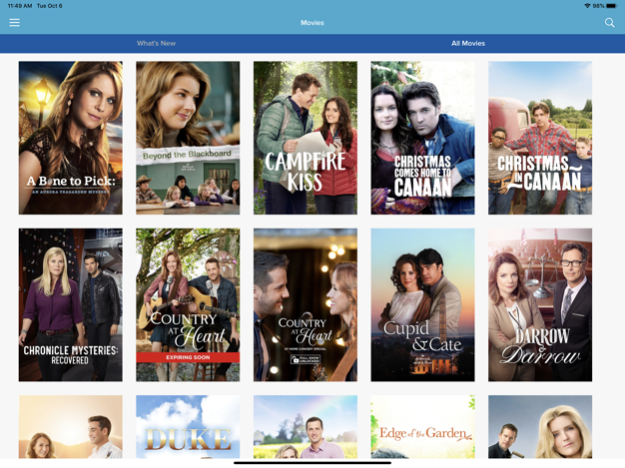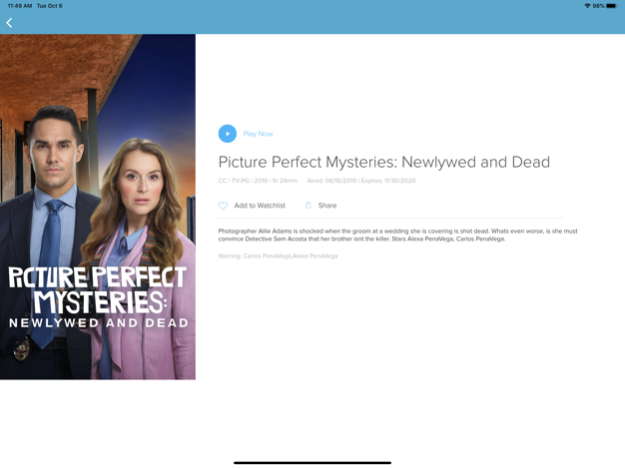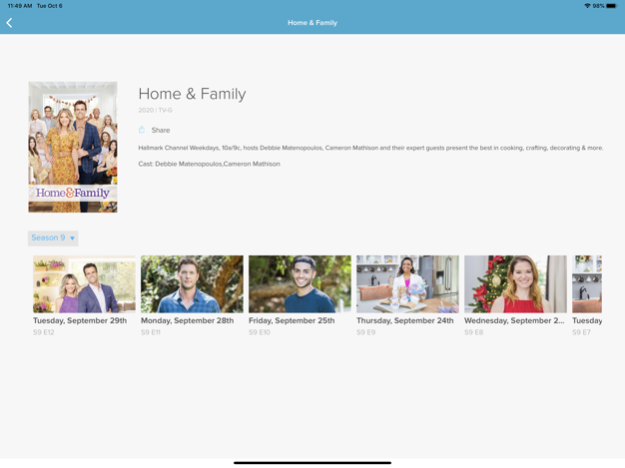Hallmark TV 4.103.0
Continue to app
Free Version
Publisher Description
Our app has a fresh new look and we can’t wait for you to see it! Watch your favorite Hallmark Channel original shows and movies wherever and whenever you want with the Hallmark TV app! Just launch the app and log in with your cable or satellite provider account. If your cable or satellite provider isn’t currently available, rest assured that we’re working on it and will have them up soon.
Participating providers:
AT&T U-verse, Spectrum, Xfinity, Cox, DISH, DIRECTV, Verizon, Mediacom, Optimum, Suddenlink, FiOS, WOW! and more.
You’ll have access to the most recent episodes of heartwarming original series after they air on TV like Good Witch, Chesapeake Shores, When Calls the Heart, Home & Family and the best romantic movies. We’re adding more and more content all the time, so it’s only going to get better.
Features
*Live TV: Watch what's currently airing live on Hallmark Channel, Hallmark Movies & Mysteries, Hallmark Drama and easily switch between channels
*Airplay support: Take the viewing experience from your app to your TV with a tap
*Watchlist: Add your favorite shows and movies to a list
*Full TV schedule for Hallmark Channel
*Hallmark Channel original series and movies, full-length and at your fingertips.
This app features Nielsen proprietary measurement software which will allow you to contribute to market research, like Nielsen’s TV Ratings.
To learn more about our digital measurement products and your choices in regard to them, please visit http://www.nielsen.com/digitalprivacy for more information.
Mar 4, 2024
Version 4.103.0
Fixed issue with Closed Caption deactivating when switching from one playback to another
play movie -> turn cc on -> go back -> play another movie -> observe that closed caption is turned on
About Hallmark TV
Hallmark TV is a free app for iOS published in the Recreation list of apps, part of Home & Hobby.
The company that develops Hallmark TV is Hallmark Channel. The latest version released by its developer is 4.103.0.
To install Hallmark TV on your iOS device, just click the green Continue To App button above to start the installation process. The app is listed on our website since 2024-03-04 and was downloaded 9 times. We have already checked if the download link is safe, however for your own protection we recommend that you scan the downloaded app with your antivirus. Your antivirus may detect the Hallmark TV as malware if the download link is broken.
How to install Hallmark TV on your iOS device:
- Click on the Continue To App button on our website. This will redirect you to the App Store.
- Once the Hallmark TV is shown in the iTunes listing of your iOS device, you can start its download and installation. Tap on the GET button to the right of the app to start downloading it.
- If you are not logged-in the iOS appstore app, you'll be prompted for your your Apple ID and/or password.
- After Hallmark TV is downloaded, you'll see an INSTALL button to the right. Tap on it to start the actual installation of the iOS app.
- Once installation is finished you can tap on the OPEN button to start it. Its icon will also be added to your device home screen.